How to Use:
- Replace the WhatsApp and Telegram group invite links with your actual links in the
hrefattributes. - You can customize the button text, background colors, and emoji if needed.
This design ensures that both buttons are fully responsive, animated, and attention-grabbing while looking great on all screen sizes, particularly on smartphones.
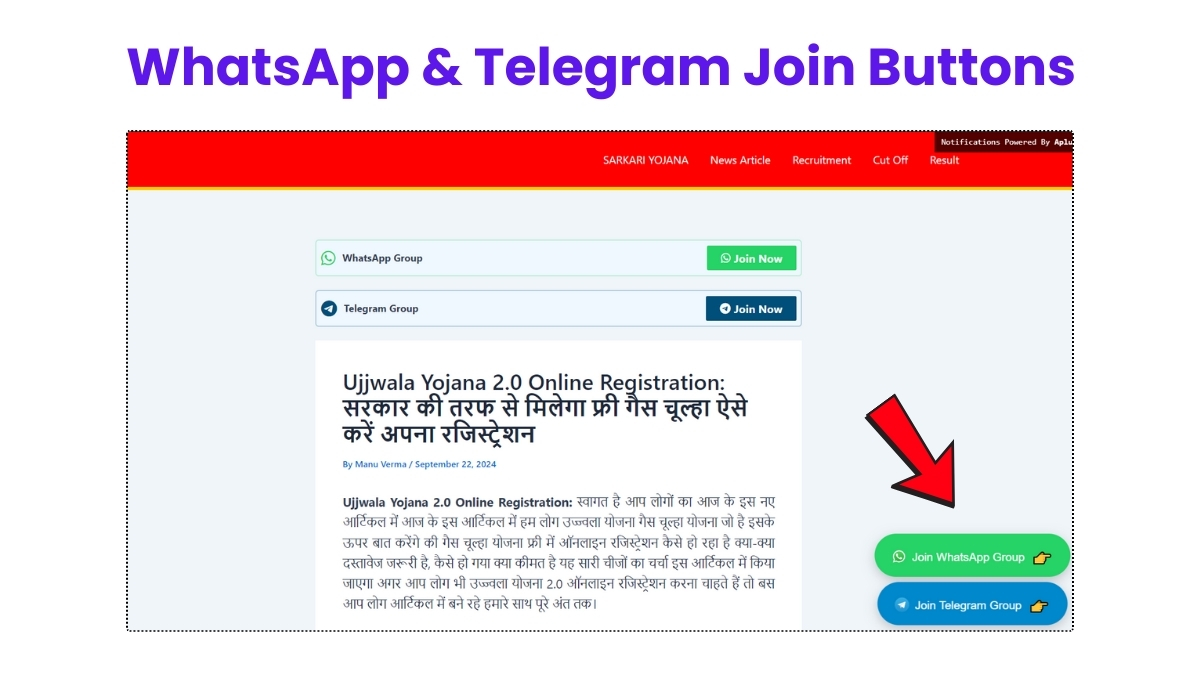
How To Create a sticky WhatsApp & Telegram Join Buttons
<!-- Sticky Buttons Container -->
<div style="position: fixed; bottom: 20px; right: 20px; z-index: 1000; display: flex; flex-direction: column; gap: 10px; align-items: center;">
<!-- WhatsApp Join Button -->
<a href="https://chat.whatsapp.com/your-whatsapp-group-invite-link" target="_blank"
style="
display: flex;
align-items: center;
justify-content: center;
background-color: #25D366;
color: white;
text-decoration: none;
padding: 12px 24px;
border-radius: 50px;
font-size: 16px;
font-family: Arial, sans-serif;
text-align: center;
box-shadow: 0px 5px 15px rgba(0, 0, 0, 0.2);
transition: all 0.3s ease-in-out;
animation: pulse 2s infinite;
width: auto;
">
<!-- WhatsApp Logo -->
<span style="display: inline-block; margin-right: 8px;">
<img src="https://upload.wikimedia.org/wikipedia/commons/6/6b/WhatsApp.svg"
alt="WhatsApp" style="width: 20px; height: 20px; vertical-align: middle;">
</span>
<!-- Text with Emoji -->
<span>Join WhatsApp Group <span style="font-size: 22px; margin-left: 5px; animation: bounceEmoji 1.5s infinite;">👉</span></span>
</a>
<!-- Telegram Join Button -->
<a href="https://t.me/your-telegram-group-invite-link" target="_blank"
style="
display: flex;
align-items: center;
justify-content: center;
background-color: #0088cc;
color: white;
text-decoration: none;
padding: 12px 24px;
border-radius: 50px;
font-size: 16px;
font-family: Arial, sans-serif;
text-align: center;
box-shadow: 0px 5px 15px rgba(0, 0, 0, 0.2);
transition: all 0.3s ease-in-out;
animation: pulse 2s infinite;
width: auto;
">
<!-- Telegram Logo -->
<span style="display: inline-block; margin-right: 8px;">
<img src="https://upload.wikimedia.org/wikipedia/commons/8/82/Telegram_logo.svg"
alt="Telegram" style="width: 20px; height: 20px; vertical-align: middle;">
</span>
<!-- Text with Emoji -->
<span>Join Telegram Group <span style="font-size: 22px; margin-left: 5px; animation: bounceEmoji 1.5s infinite;">👉</span></span>
</a>
</div>
<style>
/* Pulse animation for both buttons */
@keyframes pulse {
0% {
transform: scale(1);
}
50% {
transform: scale(1.05);
}
100% {
transform: scale(1);
}
}
/* Bounce animation for the emoji */
@keyframes bounceEmoji {
0%, 100% {
transform: translateY(0);
}
50% {
transform: translateY(-5px);
}
}
/* Hover effect for desktop (won't activate on smartphones) */
a:hover {
transform: translateY(-5px);
box-shadow: 0px 10px 20px rgba(0, 0, 0, 0.3);
}
/* Responsive design for mobile */
@media (max-width: 768px) {
a {
font-size: 14px;
padding: 10px 20px;
}
img {
width: 18px;
height: 18px;
}
}
/* Extra small devices (phones, less than 600px) */
@media (max-width: 600px) {
a {
font-size: 12px;
padding: 8px 16px;
}
img {
width: 16px;
height: 16px;
}
}
</style>Key Features:
- Sticky Buttons:
- The buttons are placed at the bottom-right corner of the screen with
position: fixedso they remain visible as users scroll.
- The buttons are placed at the bottom-right corner of the screen with
- Pulsing Animation:
- Each button has a pulsing animation (
@keyframes pulse) to catch attention, making it grow and shrink slightly.
- Each button has a pulsing animation (
- Animated Emojis:
- A pointing finger emoji (
👉) next to each button’s text has a bounce animation (@keyframes bounceEmoji) to encourage users to click.
- A pointing finger emoji (
- Mobile-Responsive Design:
- The buttons automatically adjust their size for different screen sizes. Media queries handle tablet-sized devices (
max-width: 768px) and small smartphones (max-width: 600px) by reducing the button size, font size, and icon size for a clean, compact look.
- The buttons automatically adjust their size for different screen sizes. Media queries handle tablet-sized devices (
- WhatsApp & Telegram Logos:
- Each button includes the appropriate logo for easy recognition.
Leave a Reply